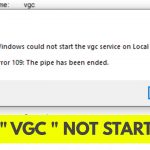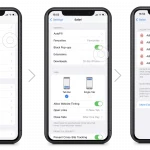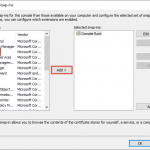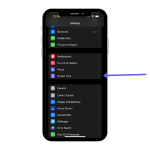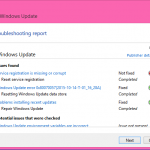To fix earbuds with only one side working, try twisting the wire near the jack gently. If that doesn’t work, check for debris in the headphone jack and gently clean it out with a toothpick.
Ensuring a secure connection between the earbud and device can often resolve the issue easily. If the problem persists, you may need to solder a new connection or replace the earbuds altogether. By following these simple steps, you can easily troubleshoot and fix your earbuds with one side working without much hassle.
Invest a little time in these solutions to enjoy uninterrupted listening experiences without spending unnecessarily on new earbuds.

Credit: www.wikihow.com
Common Issues With Earbuds
One of the common issues with earbuds is wiring problems. Checking for loose connections can help fix this. Another issue is audio jack problems. Inspecting the jack for dirt or damage may resolve the issue.
Quick Solutions For Earbuds With One Working Side
Quick Solutions for Earbuds with One Working Side
First, check for debris inside the earbud to ensure it’s clean. Next, try different devices to determine if the issue is with the earbud or the device. Lastly, adjust balance settings on your device to help troubleshoot the sound imbalance.
Diy Repair Techniques
Check and Repair Wiring: To fix earbuds with only one side working, start by checking the wiring for any visible damage. Look for any frayed or loose wires and carefully reconnect or replace them. Ensure that the connections are secure and well-insulated to prevent further issues.
Replace Audio Jack: If the issue persists, consider replacing the audio jack. This involves carefully opening the earbud casing and desoldering the existing audio jack before soldering a new one in place. Be meticulous with the connections to restore functionality.

Credit: www.carlcare.com
Preventive Maintenance Tips
Preventive maintenance is key to extending the life of your earbuds. Proper coiling techniques are essential in preventing damage to the wires. Gently wrap the cords around your fingers and secure with a twist tie or Velcro strap to avoid tangling. Cleaning regularly is also important to remove dirt and debris that may affect the audio quality. Use a soft cloth or cotton swab dipped in rubbing alcohol to carefully wipe the earbuds and remove any buildup. Avoid pulling or yanking the cords as this can strain the delicate wiring inside. When not in use, store your earbuds in a small protective case to prevent them from being crushed or damaged. By following these simple maintenance tips, you can easily prolong the life of your earbuds and ensure both sides continue to work properly.
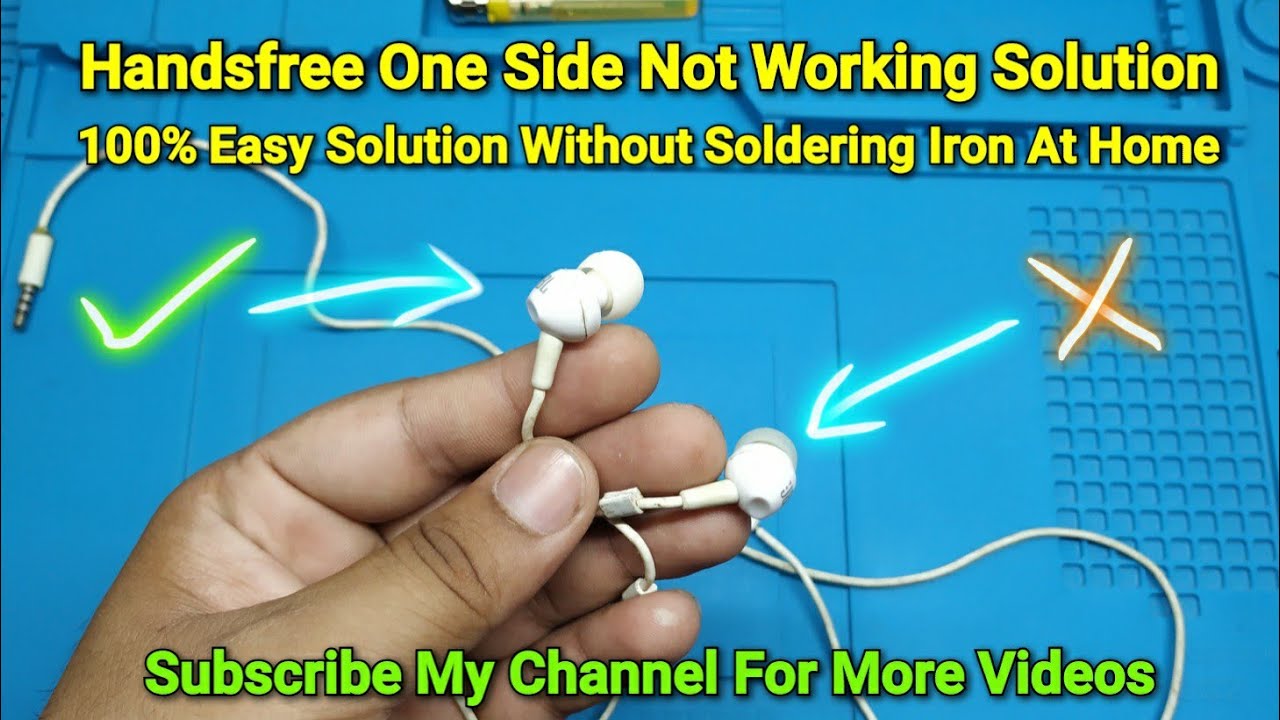
Credit: www.youtube.com
Frequently Asked Questions Of How To Fix Earbuds With One Side Working Easy Ways
How Can I Fix Earbuds With Only One Side Working?
To fix earbuds with one side working, check the audio balance settings on your device, clean the earbuds’ connectors, and ensure the wires are not damaged. Additionally, trying the earbuds on another device can help identify if it’s a device or earbud issue.
Why Is Only One Side Of My Earbuds Working?
If only one side of your earbuds is working, it could be due to an audio balance setting, a faulty connector, or a damaged wire. Checking these factors can help determine the cause of the issue and potentially fix it.
Can I Repair Earbuds With One Side Not Working?
Yes, you can repair earbuds with one side not working. Start by troubleshooting the issue, such as checking the audio balance settings, cleaning the connectors, and inspecting the wires for damage. If necessary, you can also replace the faulty components with replacement parts.
Conclusion
Fixing earbuds with only one side working can be a simple task with the right methods. By following the tips and techniques discussed in this post, you can easily troubleshoot and resolve the issue. With a little time and effort, you can enjoy your favorite music with both earbuds working perfectly again.