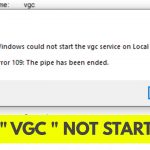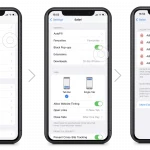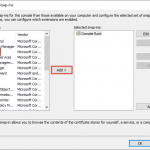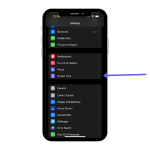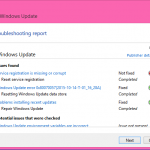How to Enable/Disable Filevault on Mac
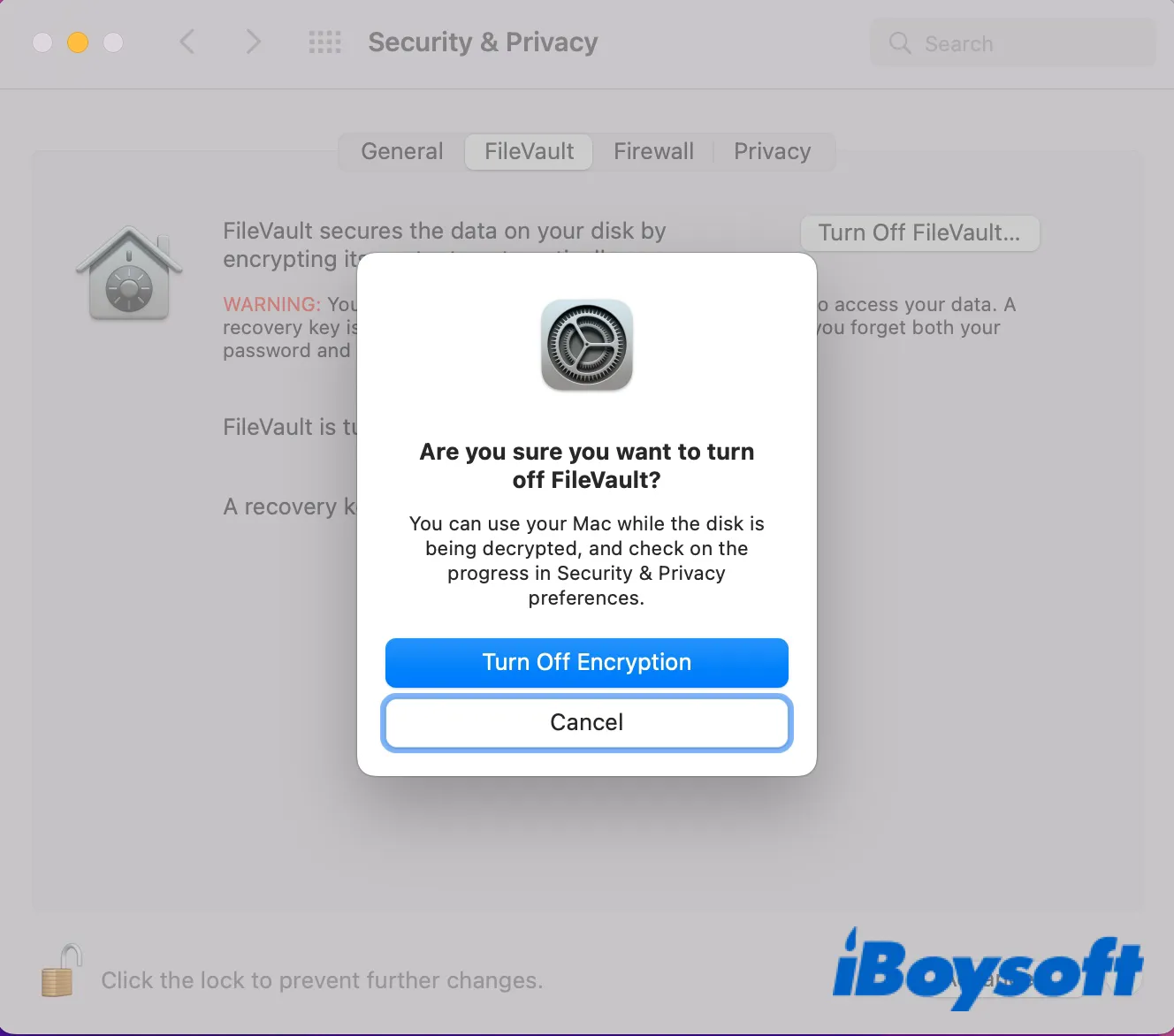
To enable/disable FileVault on Mac, go to System Preferences, Security & Privacy, and choose FileVault tab. FileVault is a native data encryption feature on macOS that adds an extra layer of security to your files and disks, protecting them from unauthorized access. ...
Read more
How to Customize the Menu Bar on Mac
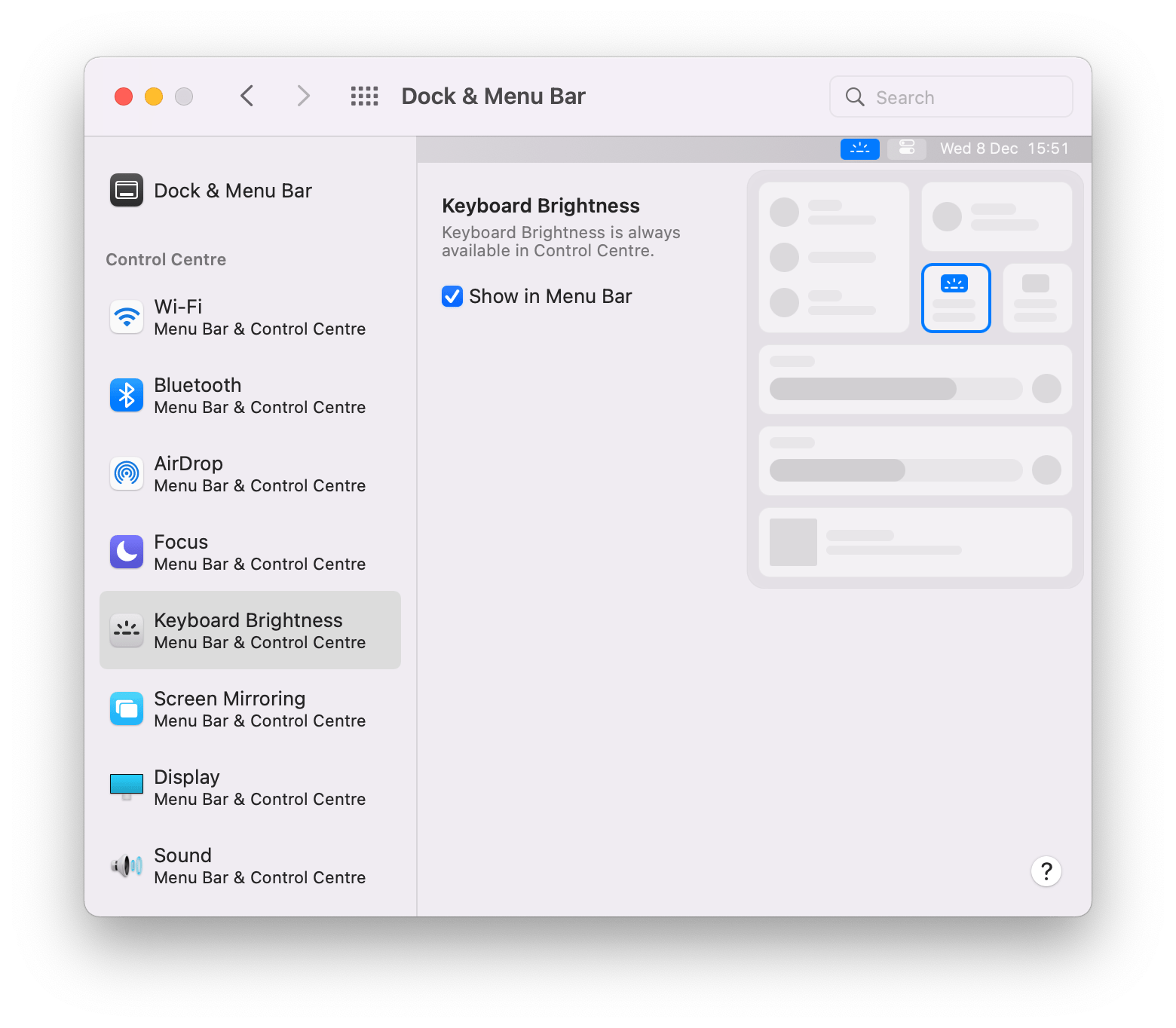
To customize the menu bar on a Mac, click the Apple menu, then select “System Preferences” and choose “Dock & Menu Bar.” From there, you can customize the appearance and arrangement of the menu bar to suit your preferences. The menu bar ...
Read more
How to Use Preview to Edit Pdfs on Mac
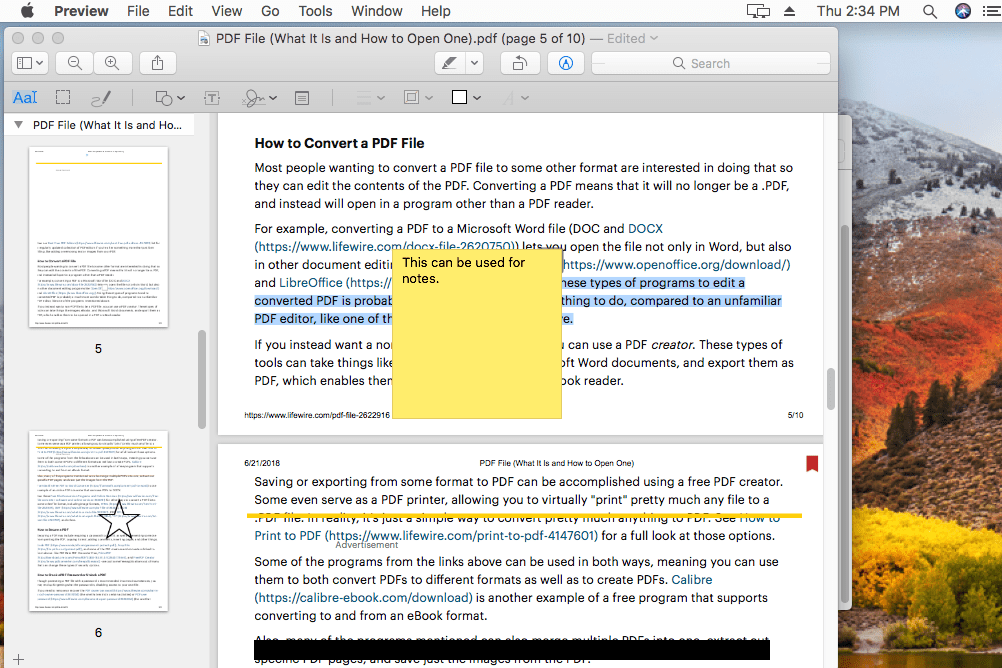
To use Preview to edit PDFs on Mac, open the PDF file in Preview, select the “Edit” option, and make the desired changes. Now let’s dive deeper into how you can efficiently edit PDFs using the Preview application on your Mac. Editing ...
Read more
How to Connect a Printer to Mac
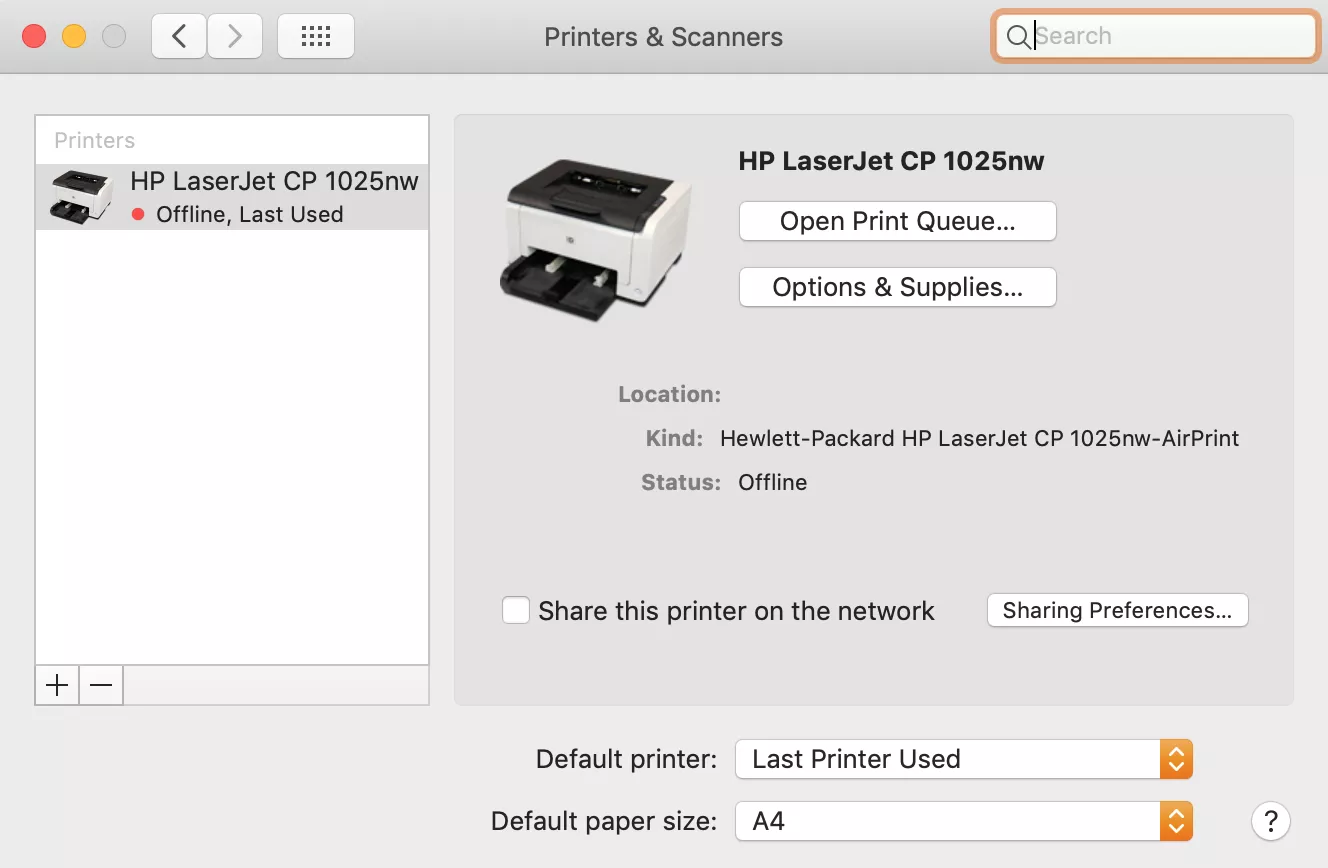
To connect a printer to your Mac, first, ensure the printer is compatible with macOS. Then, connect the printer to your Mac using a USB cable or through your Wi-Fi network. Setting up a printer on your Mac is a straightforward process ...
Read more
How to Backup Mac Data to Icloud
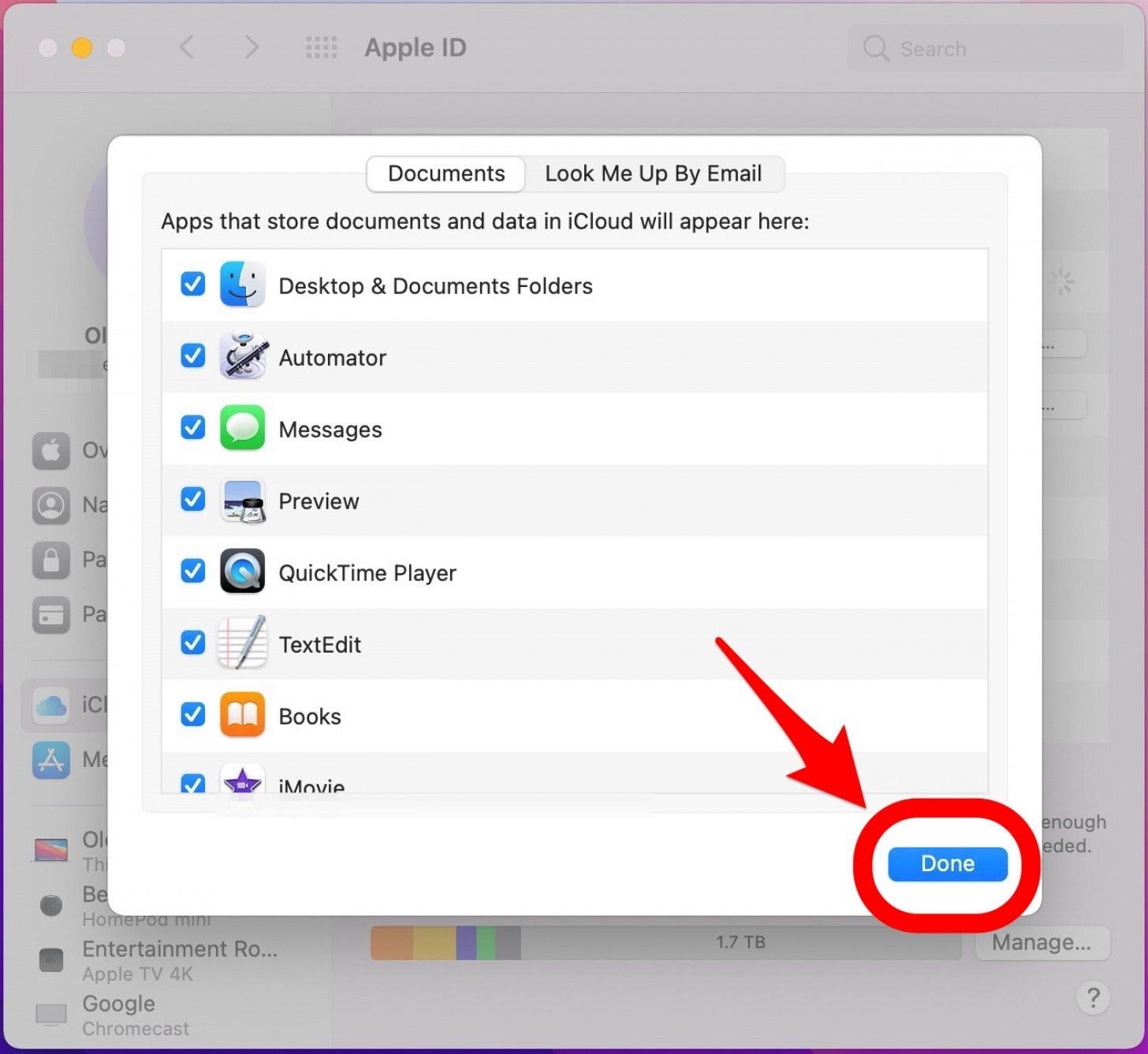
To back up Mac data to iCloud, go to System Preferences > iCloud > iCloud Backup, turn it on, and click “Backup Now.” This will ensure that your Mac’s data is securely stored in your iCloud account for easy retrieval if needed. ...
Read more
How to Empty Trash on Mac
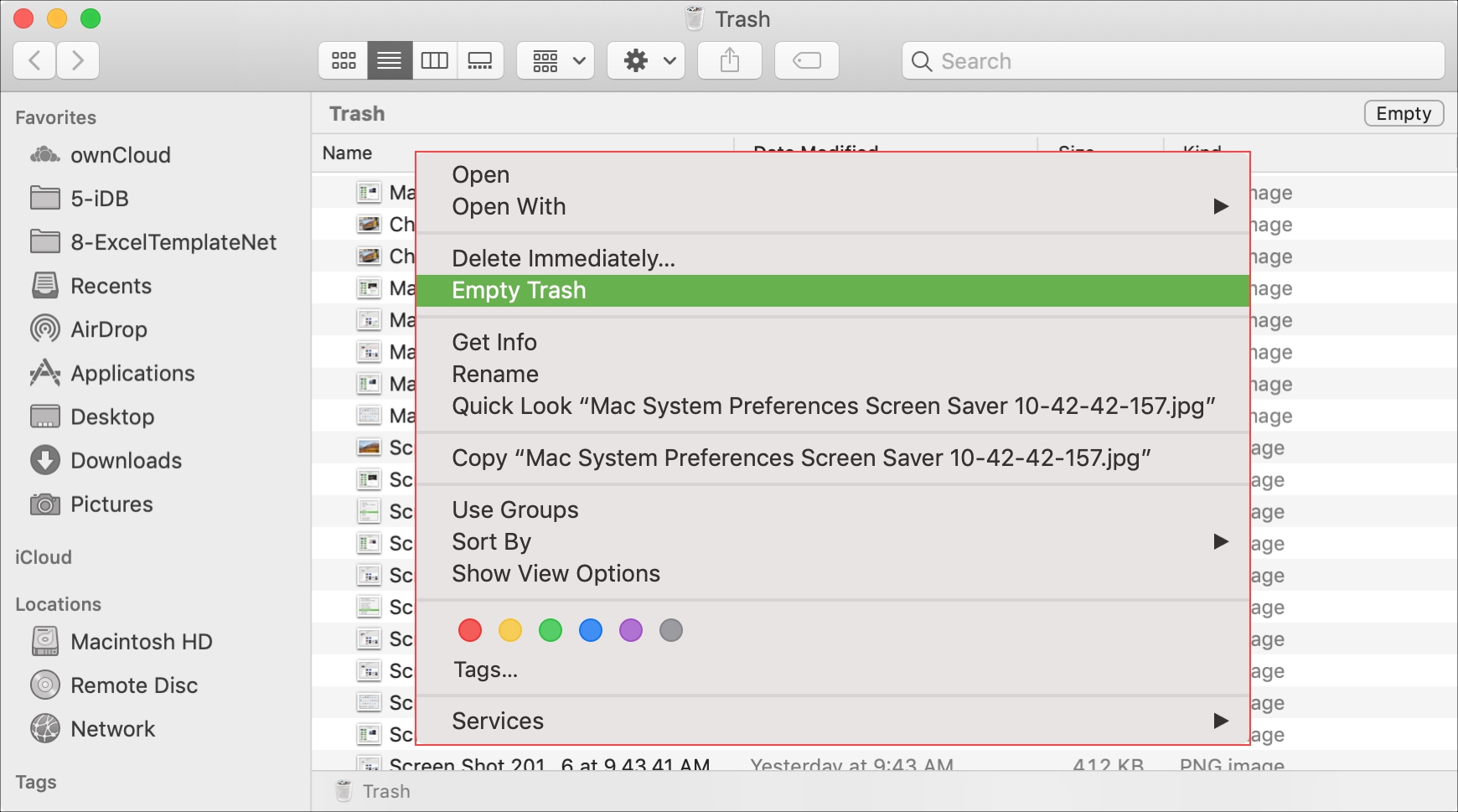
To empty Trash on Mac, simply right-click on the Trash icon and select “Empty Trash.” Then, confirm deletion. Disposing of unnecessary files on your Mac is essential to free up storage space and optimize performance. Removing items from the Trash permanently deletes ...
Read more
How to Disable Auto-Correct on Mac
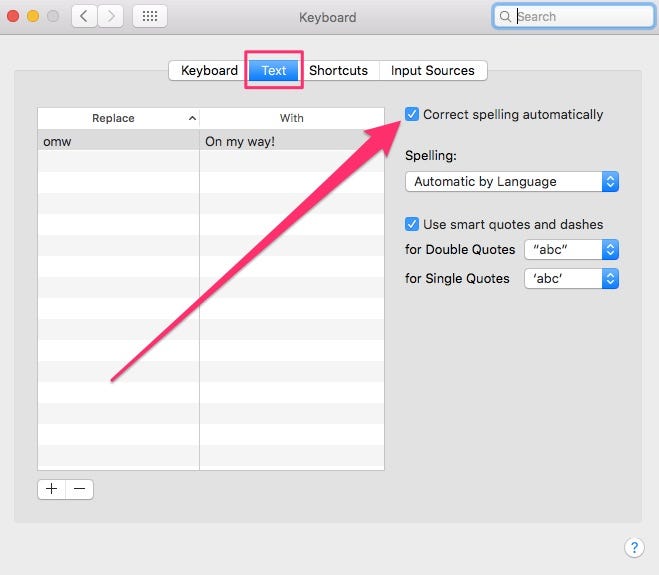
To disable auto-correct on Mac, go to System Preferences, click Keyboard, then Text, and uncheck “Correct spelling automatically.” Many Mac users find auto-correct annoying and prefer to type without the feature. Disabling auto-correct can improve productivity and prevent frustration due to the ...
Read more
How to Set Up Automatic Backups on Mac
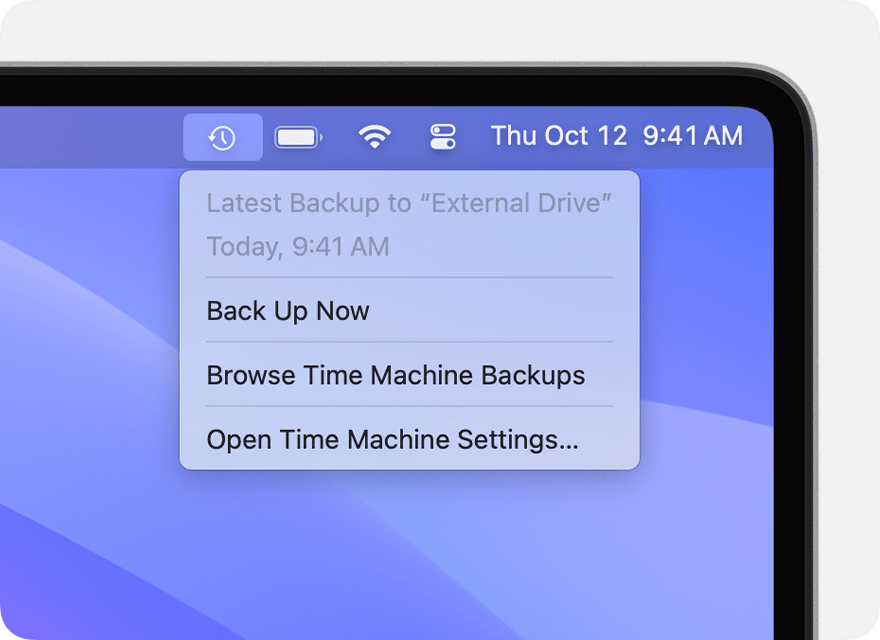
To set up automatic backups on your Mac, use Time Machine in the System Preferences. Connect an external drive and select it as the backup disk in Time Machine settings. This will enable automatic backups of your Mac to the external drive, ...
Read more
How to Uninstall Programs on a Mac

To uninstall programs on a Mac, drag the application icon to the Trash can, then empty it. Uninstalling programs on a Mac involves a simple process that can be completed in a few easy steps. Whether you need to create more space ...
Read more
How to Force Eject a Cd/Dvd on Mac
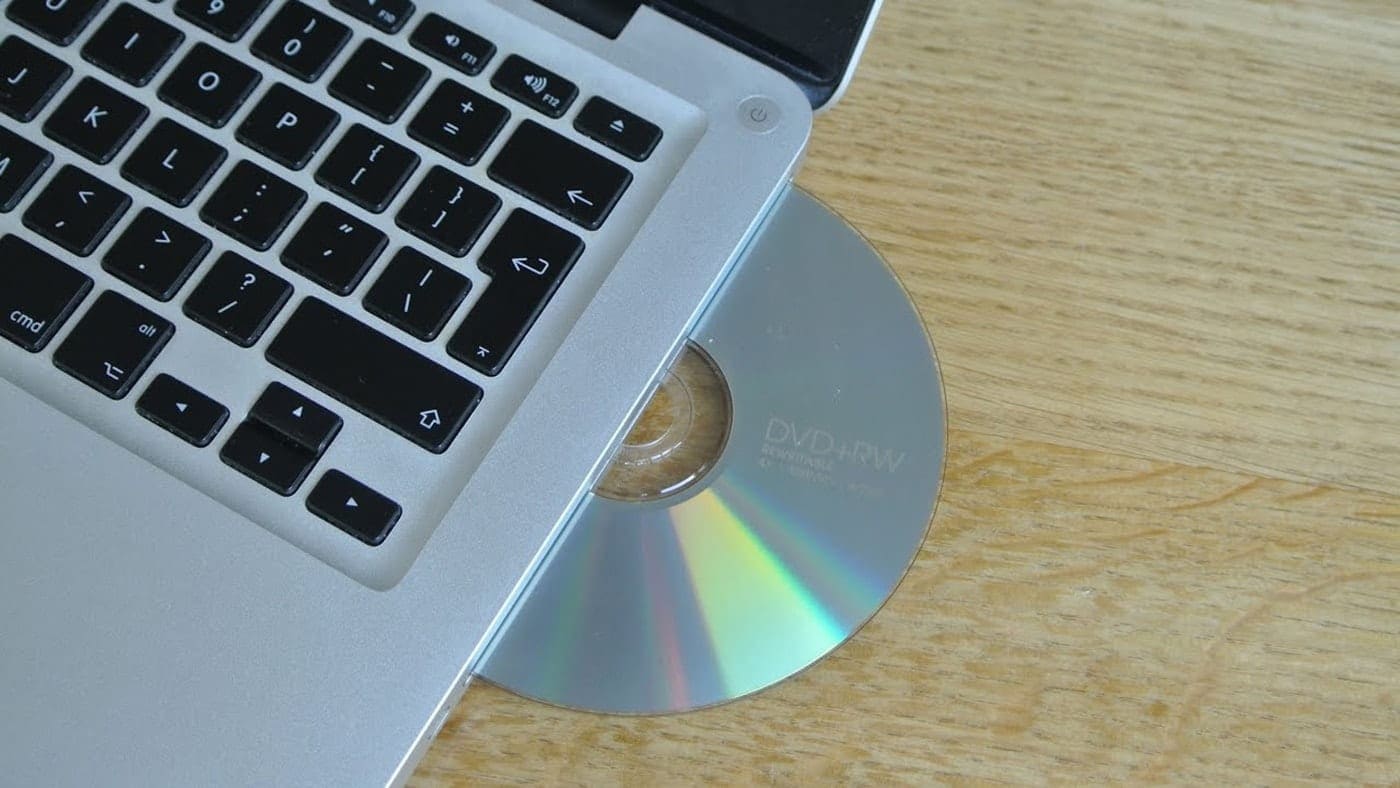
To force eject a CD/DVD on a Mac, press and hold the “Eject” key on the keyboard or use the “Force Eject” option in the Disk Utility app. Getting a CD or DVD stuck in your Mac can be frustrating, but there ...
Read more