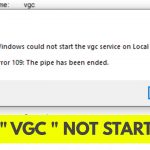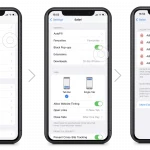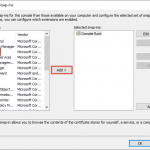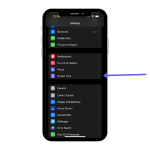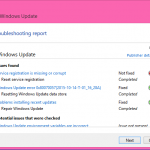How to Disable Startup Programs on Mac

To disable startup programs on Mac, go to System Preferences, then Users & Groups, and select your user account. Next, click on Login Items and remove undesired programs from the list. Are you tired of your Mac taking forever to boot up ...
Read more
How to Recover Deleted Files on Mac
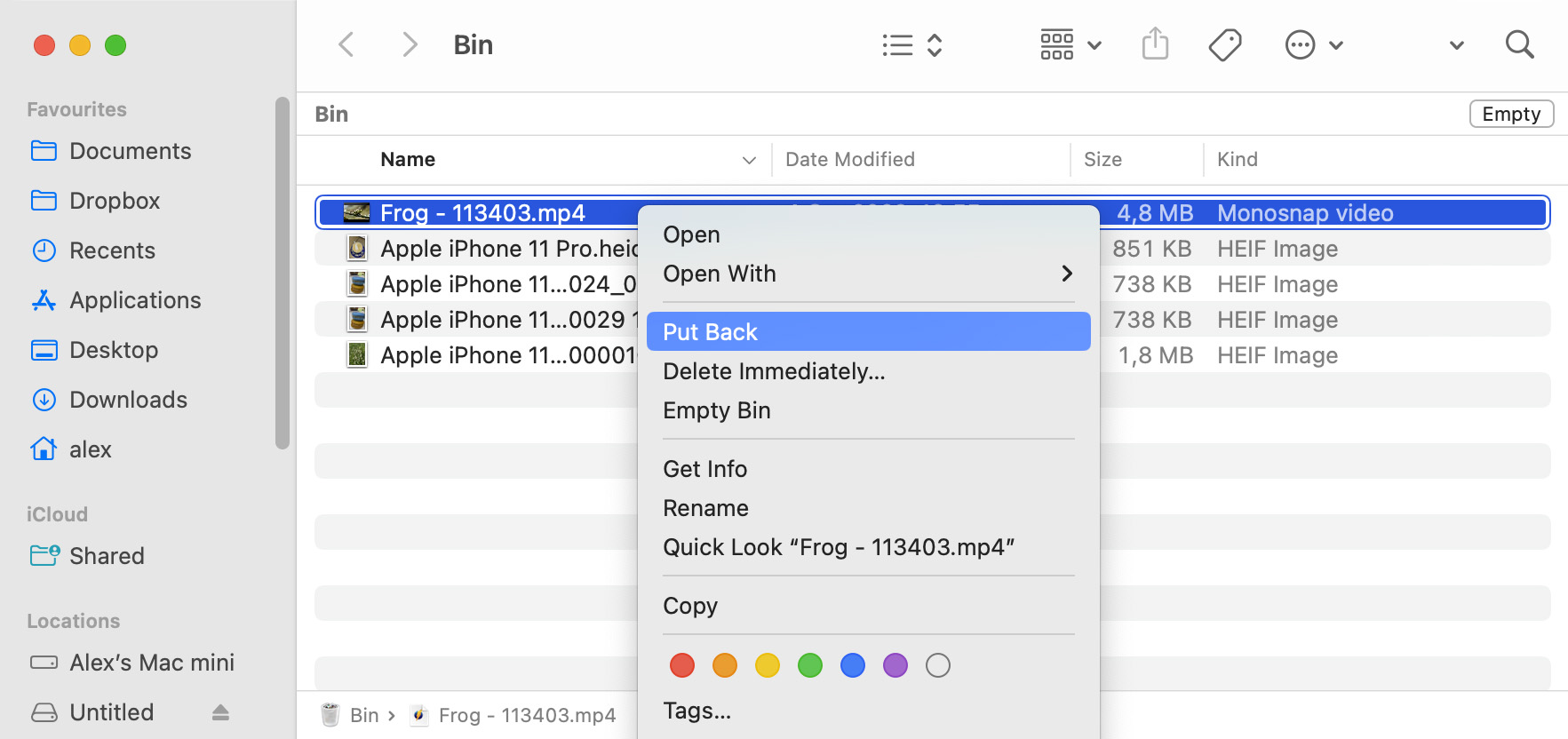
To recover deleted files on Mac, you can use Time Machine or a third-party data recovery software. These methods can help you restore lost files and documents quickly and efficiently. Losing important files can be a frustrating experience, especially if you don’t ...
Read more
How to Upgrade Ram on a Mac
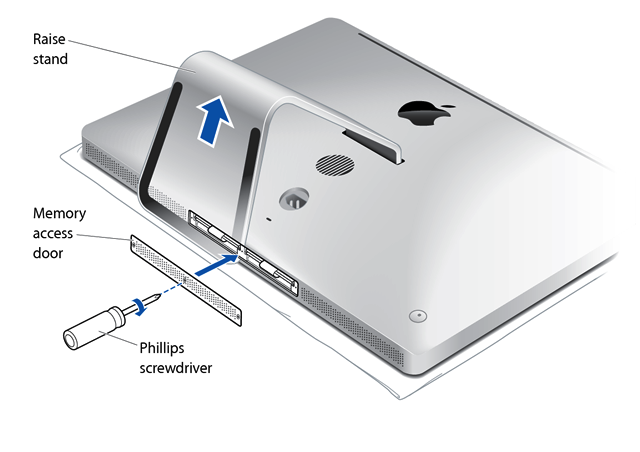
To upgrade RAM on a Mac, first, determine the model of your Mac to find out the type and maximum capacity of RAM it supports. Then, purchase the compatible RAM modules and follow the specific installation instructions for your Mac model. Upgrading ...
Read more
How to Change the Default Browser on Mac
To change the default browser on Mac, go to System Preferences and select “General.” Then, choose your preferred browser from the “Default web browser” dropdown menu. Making a switch in the default browser on your Mac can enhance your browsing experience. Whether ...
Read more
How to Transfer Files from Mac to Iphone
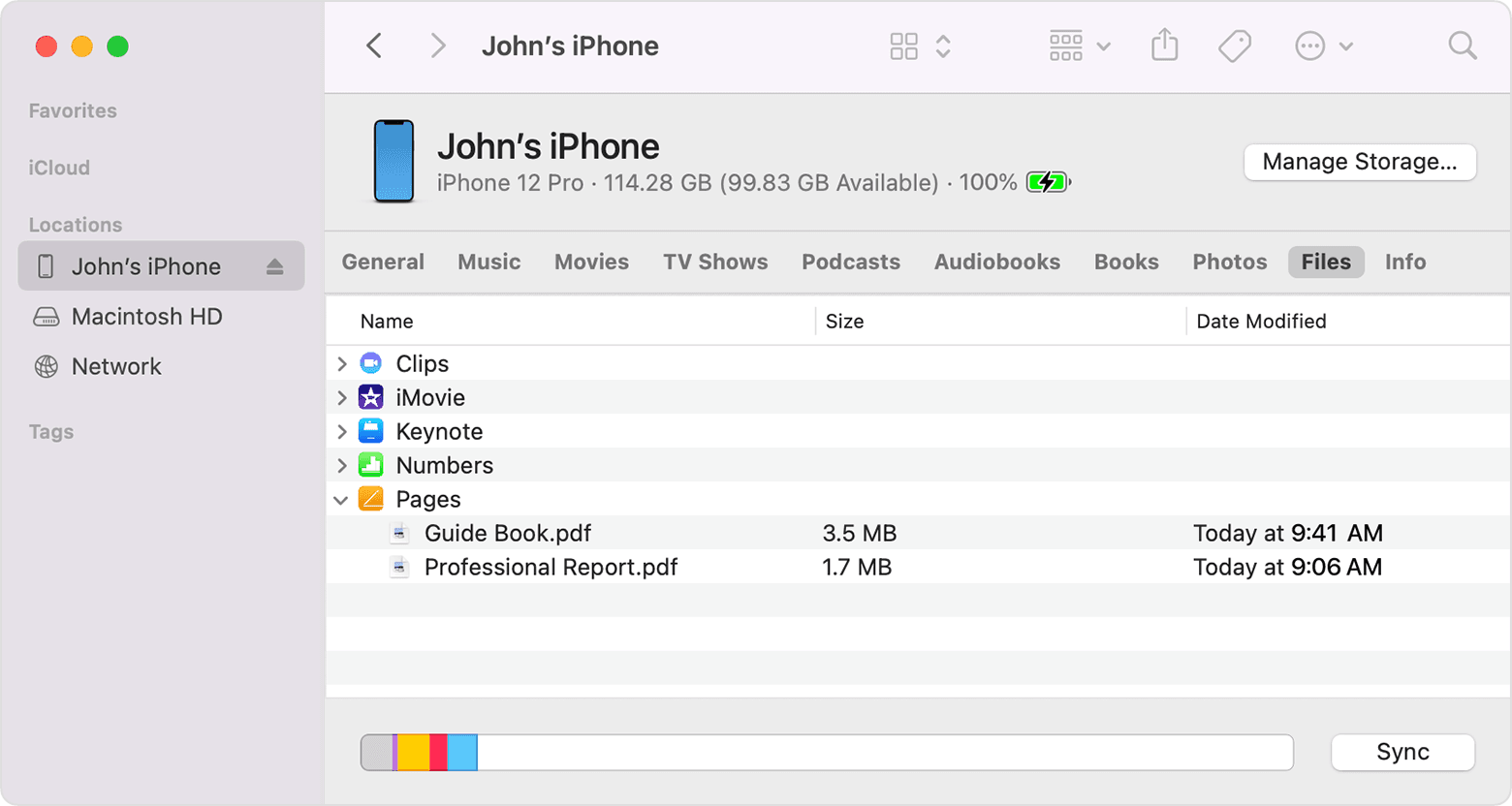
To transfer files from Mac to iPhone, you can use AirDrop or iCloud. AirDrop allows you to wirelessly transfer photos, videos, and other files directly between your Mac and iPhone. Simply enable AirDrop on both devices and select the file you want ...
Read more
How to Use Automator on Mac

To use Automator on Mac, simply launch the application and choose a template for the task you want to automate. Automator allows users to create custom workflows to automate repetitive tasks, saving time and effort. With a user-friendly interface, you can drag ...
Read more
How to Enable/Disable Automatic Login for Specific Users on Mac

To enable/disable automatic login for specific users on Mac, go to System Preferences, click on Users & Groups, and then select Login Options. Enabling or disabling automatic login for specific users on your Mac can be a convenient way to tailor the ...
Read more
How to Set Up Parental Controls for Apps on Mac

To set up parental controls for apps on Mac, go to “System Preferences” > “Screen Time” > “App Limits” and select the apps to control. This allows you to restrict usage based on time limits and app categories. Parental controls on Mac ...
Read more
How to Create a New Playlist in Apple Music on Mac
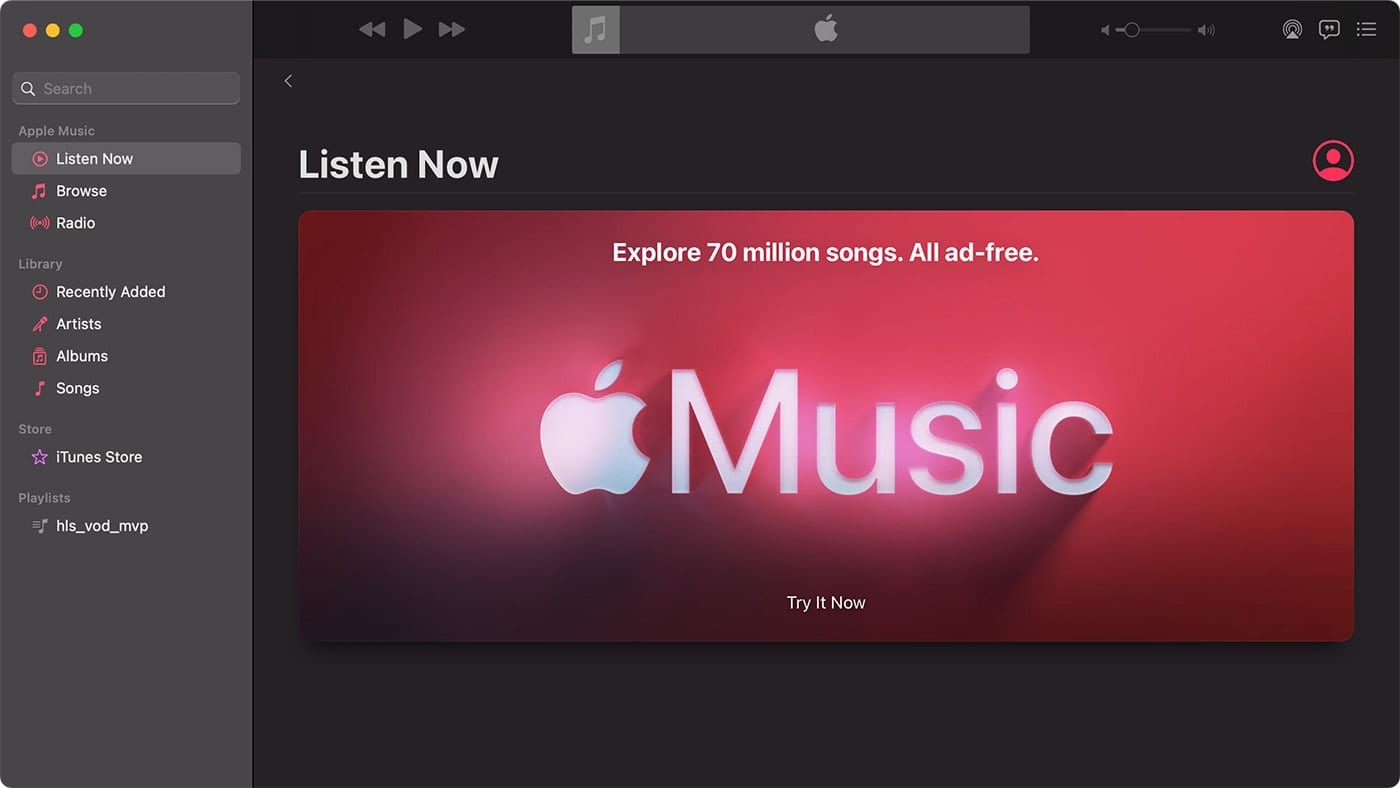
To create a new playlist in Apple Music on Mac, open the Music app, then click “File” and select “New Playlist” from the dropdown menu. You can then name the playlist and start adding songs to it. As an Apple Music user ...
Read more
How to Delete Emails on Mac
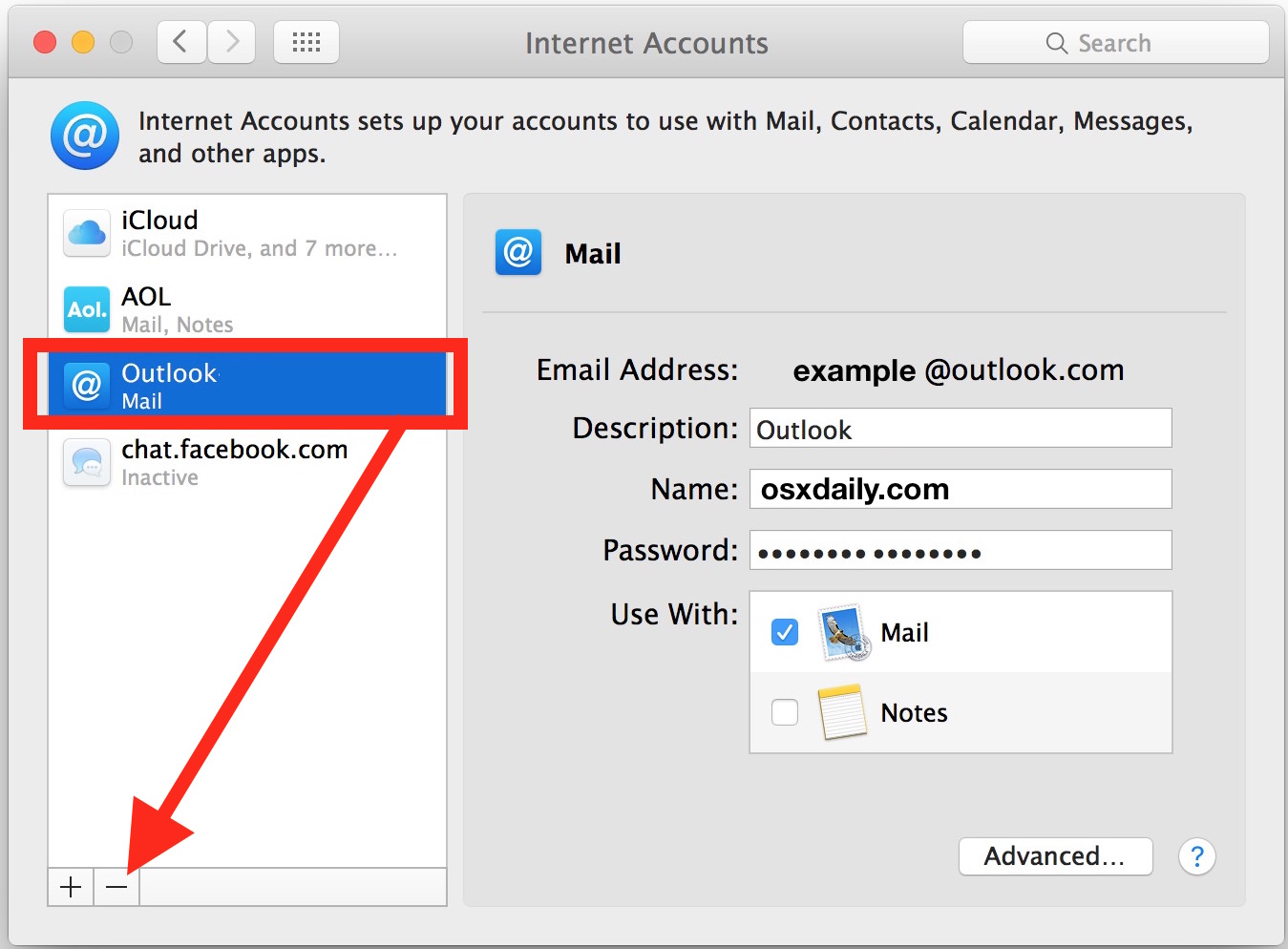
To delete emails on a Mac, you can easily select the emails you want to delete and press the “delete” button or use the keyboard shortcut “command + delete.” Managing emails on your Mac can sometimes become overwhelming, especially when your inbox ...
Read more