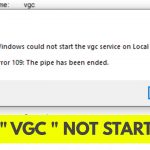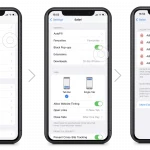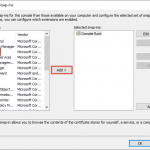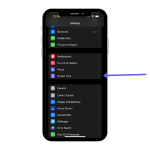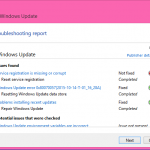How to Enable/Disable Notifications on Mac

To enable or disable notifications on a Mac, go to the Apple menu, select System Preferences, then click Notifications. From there, you can customize your notification settings as per your preference. Mac notifications can be a useful tool for staying informed about ...
Read more
How to Organize Files And Folders on Mac

To organize files and folders on Mac, use the Finder to create new folders and drag files into them. Additionally, you can use tags and labels to categorize and sort your files. This helps in easily locating and managing your data. Are ...
Read more
How to Schedule Tasks on Mac

To schedule tasks on Mac, you can use the built-in app called “Calendar.” Open the Calendar app and create a new event or reminder to schedule your tasks. Scheduling tasks on a Mac can help you stay organized and improve productivity. Whether ...
Read more
How to Fix a Frozen Mac
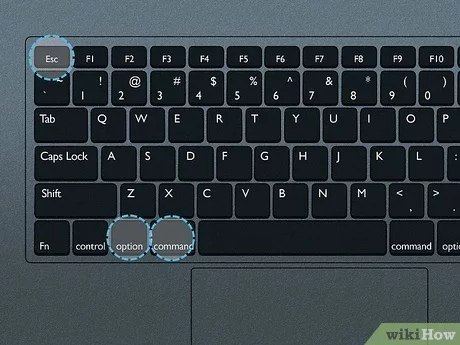
To fix a frozen Mac, try force-quitting unresponsive applications and restarting the computer. Clearing temporary files and updating system software can also help resolve the issue. A frozen Mac can be frustrating, but following these steps can help you get your computer ...
Read more
How to Encrypt Files on Mac
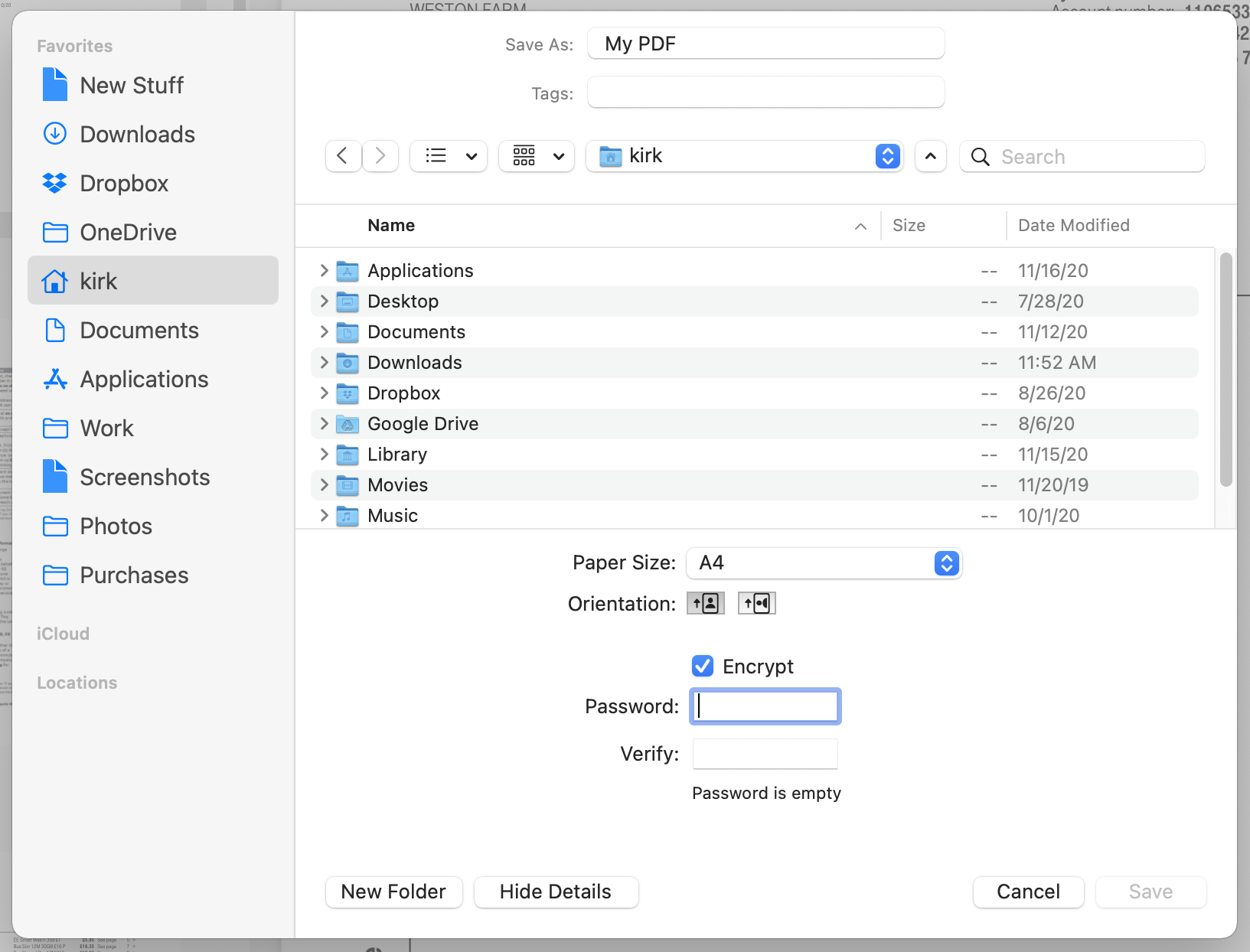
To encrypt files on a Mac, use the built-in FileVault feature. Open System Preferences, go to Security & Privacy, click on the FileVault tab, and follow the instructions to enable encryption. Ensuring the security of your files on a Mac is essential ...
Read more
How to Encrypt an External Hard Drive on Mac
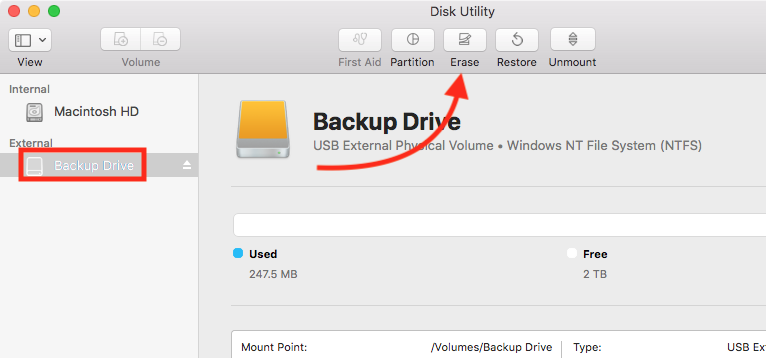
To encrypt an external hard drive on Mac, use the built-in disk utility tool and select the drive to encrypt with a password. This will provide security for your data and prevent unauthorized access. Protecting your sensitive data is crucial, especially when ...
Read more
How to Use Siri on Mac

To use Siri on Mac, simply click on the Siri icon in the menu bar or use the keyboard shortcut Command + Space and then speak your command or question. Siri is a virtual assistant that comes pre-installed on Mac computers, allowing ...
Read more
How to Calibrate the Battery on Mac
To calibrate the battery on Mac, fully charge the battery, then use the Mac until it automatically powers off due to low battery. Wait for at least 5 hours, then charge it to 100%. Calibrating the battery on your Mac ensures accurate ...
Read more
How to Sync Iphone With Mac
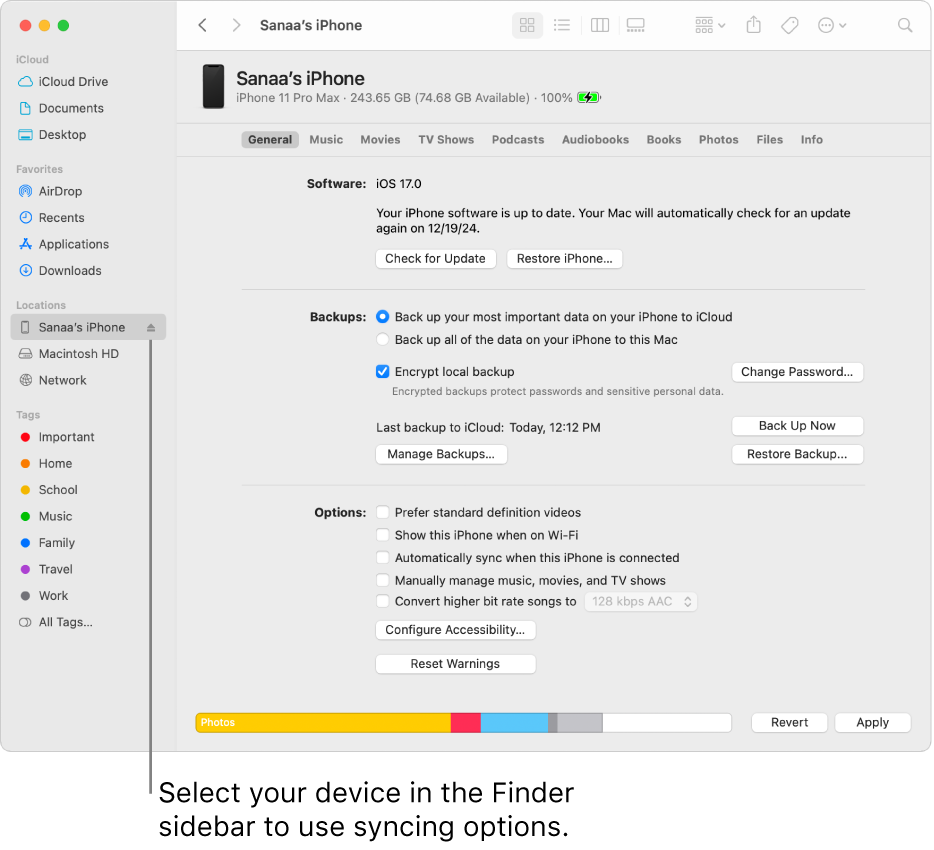
To sync your iPhone with your Mac, connect the devices using a USB cable. Open iTunes, select your iPhone, and click “Sync” to start syncing your data, including music, photos, and apps between your iPhone and Mac. Syncing your iPhone with your ...
Read more
How to Enable Dark Mode on Mac

To enable Dark Mode on Mac, go to System Preferences > General, and select Dark under Appearance. Dark mode reduces eye strain and is ideal for working in low-light environments, plus it can help conserve battery life on MacBooks. Dark Mode on ...
Read more